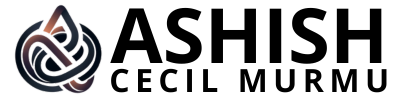How to Use a Digital Planner
Until recently, I had relied on manual diary planners for my daily organization. While I was aware of digital planners, I had never explored using one. Every morning, I would open my trusty diary to review the day’s agenda. Though it was small, it proved incredibly effective. I carried it with me everywhere to ensure I stayed on top of my schedule and didn’t miss anything important.
One day, while browsing an article online, I came across the numerous benefits of digital planners. That was the moment my traditional diary began to feel obsolete. With the advent of cloud computing, along with its accessibility and convenience, digital planners became a true game changer for me.
Digital planners are nothing but an evolution of traditional paper-based systems, that have gained immense popularity because of their versatility and efficiency. Our lives have evolved overtime and staying organized has become a necessity rather than a luxury. However, for most of us, we don’t even know how do you effectively use a digital planner? The answer is simple and it lies in a combination of consistency, personalization, and a clear understanding of your needs. In this article, let’s explore how you can make the most of this powerful tool.
When it comes to a digital planner, first and foremost thing I do is to start by choosing the right digital planner for my lifestyle. Everyone’s lifestyles are different and not one planner fits all. There are countless options available out there, ranging from apps designed for general productivity to templates that mimic the aesthetic of traditional paper planners. Whether you’re using a tablet with a stylus or a simple app on your smartphone, pick a planner that feels intuitive to you, that suits your purpose, compatible to your lifestyle and believe me, there will be only one for you as well. It’s essential that your chosen platform is user-friendly and aligns with your daily habits, as this will determine how consistently you use it.
Once you’ve settled on a digital planner, the next step is to set it up thoughtfully. Begin by categorizing your life into distinct sections — work, personal, fitness, hobbies, family, or any other areas that are important to you. Most digital planners allow you to create separate tabs or sections, and using these effectively can help keep your life compartmentalized and organized. For instance, if you’re managing a family while juggling a career, having dedicated sections for each responsibility can make planning less overwhelming.
When adding entries to your digital planner, aim to be as specific as possible. Instead of writing vague goals like “Work on project,” jot down actionable steps like “Outline project proposal” or “Email team about updates.” Break down you tasks as much as possible for a better control. Specific tasks give you clarity and help you prioritize effectively. Digital planners often come with features like reminders and notifications — take full advantage of these. Set reminders for crucial deadlines or daily habits to ensure nothing slips through the cracks.
A key element of using a digital planner is the habit of daily or weekly reviews. At the start of each day, take a few minutes to review your schedule and set your intentions. Similarly, at the end of the week, reflect on what you accomplished and adjust your plans for the coming days. This simple practice not only keeps you accountable but also gives you a sense of achievement as you see your progress unfold.
Customization is another major advantage of digital planners. Unlike paper planners, digital versions often allow you to change layouts, colors, and even insert multimedia elements. Use this to your advantage to make the planner more engaging. If you’re a visual learner, add images, charts, or graphs to your plans. For those who enjoy journaling, many digital planners have sections where you can jot down thoughts or reflections. The more personalized and enjoyable your planner feels, the more likely you are to use it consistently.
One of the most transformative ways to use a digital planner is to incorporate long-term goal tracking. Beyond the daily tasks and appointments, think about what you want to achieve in a month, a year, or even five years. Create a dedicated section for your goals and break them down into smaller milestones. For instance, if your goal is to write a book, your planner can include weekly word count targets, deadlines for completing chapters, and reminders to research or edit. Over time, these small, consistent actions add up to significant accomplishments.
As with any tool, the key to a successful digital planner lies in regular usage. Consistency is everything. It’s tempting to skip days or rely on memory, but the more you commit to using your planner, the more it becomes an indispensable part of your routine. To build this habit, consider starting small. Spend just five minutes a day with your planner and gradually increase the time as you become more comfortable. Before you know it, checking your planner will become second nature.
Lastly, don’t be afraid to experiment. The beauty of digital planners lies in their flexibility. If a particular setup or routine isn’t working, tweak it until you find what does. Explore different templates, try new apps, or even combine multiple tools. The ultimate goal is to create a system that works for you, not against you.
Final Thoughts
Using a digital planner effectively is about more than just scheduling tasks; it’s about creating a system that empowers you to live a more organized and intentional life. By setting it up thoughtfully, using it consistently, and personalizing it to suit your needs, you can turn your digital planner into a tool that not only keeps you on track but also helps you achieve your dreams. Whether you’re managing a household, building a career, or simply trying to make sense of your busy life, a digital planner can be your greatest ally.